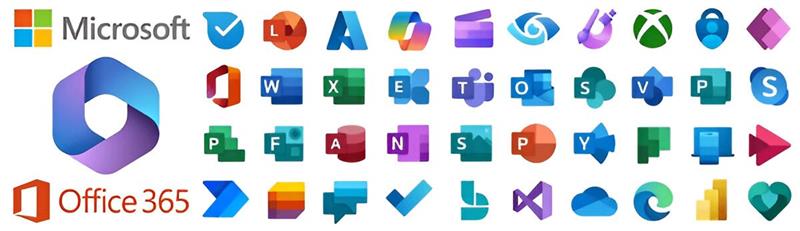
Microsoft Office 365 Reseller in Noida – Cloud Galaxy AI
The biggest advantage of Microsoft Office 365 is that it allows you to eliminate the costs associated with upgrading your IT infrastructure, such as patching and maintaining servers. For end users, the advantage is access to Office 365 offerings from any device that has an internet connection.
Microsoft Office 365 administrators access the suite through a web-based portal to set up new user accounts, control access to features and see the status of all Office 365 services and tools. We are the leading Microsoft Office 365 Reseller in Noida with all the resources to set the Microsoft 365 so that you can focus on your core business.
Microsoft Office 365 Partner in Noida – Microsoft Office 365 Features
Office 365 features vary according to the subscription plan you select. Microsoft designed subscription plans for home users, enterprise IT departments, and many other groups.
Here are some of the more common Office 365 features:
- Office Suite (Word, Excel, PowerPoint, Outlook, OneNote, Publisher, Skype for Business, Access)
- Exchange Online (email, calendar, tasks)
- SharePoint Online (web portal for collaboration)
- Yammer (enterprise social networking)
- OneDrive for Business (cloud file storage)
- Planner (project management)

Microsoft Office 365 offer other features at affordable Microsoft 365 reseller price in Noida. They include:
- Power BI (business intelligence)
- Delve (social document discovery)
- Video (a private video library)
- Sway (a tool for creating reports, presentations and newsletters)
Microsoft Office 365 Reseller Price Noida
Microsoft 365 Business Basic
₹ 125.00
user/month, paid yearly
(Annual subscription-auto renews)
GST extra as applicable
Buy NowApps and services to kick-start your business, including:
- Identity, access, and user management for up to 300 employees
- Custom business email (you@yourbusiness.com)
- Web and mobile versions of Word, Excel, PowerPoint, and Outlook
- Chat, call, and video conference with Microsoft Teams
- 1 TB of cloud storage per employee
- 10+ additional apps for your business needs (Microsoft Bookings, Planner, Forms, and others)
- Automatic spam and malware filtering
- Anytime phone and web support
- Microsoft 365 Copilot, available as an add-on
Microsoft 365 Business Standard
₹ 660.00
user/month, paid yearly
(Annual subscription-auto renews)
GST extra as applicable
Call NowEverything in Business Basic, plus:
- Desktop versions of Word, Excel, PowerPoint, and Outlook
- Webinars with attendee registration and reporting
- Collaborative workspaces to co-create using Microsoft Loop
- Video editing and design tools with Microsoft Clipchamp
- Microsoft 365 Copilot, available as an add-on
Microsoft 365 Business Premium
₹ 1,440.00
user/month, paid yearly
(Annual subscription-auto renews)
GST extra as applicable
Call NowEverything in Business Standard, plus:
- Advanced identity and access managemen
- Enhanced cyberthreat protection against viruses and phishing attacks
- Enterprise-grade device and endpoint protection
- Discover, classify, and protect sensitive information
- Microsoft 365 Copilot, available as an add-on
Microsoft 365 Apps for business
₹ 595.00
user/month, paid yearly
(Annual subscription-auto renews)
GST extra as applicable
Call Now- Desktop versions of Word, Excel, PowerPoint, and Outlook
- 1 TB of cloud storage per user
- Anytime phone and web support
- Microsoft 365 Copilot, available as an add-on
What is the difference between Office 365 and Office 2016?
Best Microsoft Office 365 reseller in Noida
- Microsoft Office 2016 is a suite of Office applications that lets you work with Word, Excel, PowerPoint and OneNote. The Office suite includes additional applications such as Outlook, Publisher and Access. There are different versions of the suite, such as Home and Student, Home and Business and Professional. The applications Microsoft includes in each edition of Office 2016 vary depending on the suite. You can choose the applications of Microsoft by trusting Cloud Galaxy, the best Microsoft Office 365 Reseller Noida.
- Office 365 is a subscription service with a variety of plans. Some of these plans are essentially identical to the Office 2016 suites, but subscribers pay a monthly or an annual fee as opposed to purchasing the software outright.
- The Office 365 subscriptions offered by Microsoft are aimed at consumers and professionals, who use the applications, or they are intended for IT departments, who use server-side applications such as Microsoft Exchange or SharePoint Online. As a leading Microsoft Office 365 reseller in Noida, we are here to help you with the setup.
Businesses from different industries can choose us as their Microsoft Office 365 Partner in Noida.
