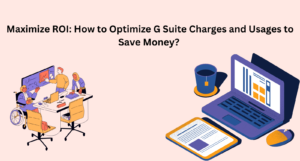
Maximize ROI: How to Optimize G Suite Charges and Usages to Save Money?
Google Workspace is a former product by the name G Suite. It is known to be one of the top productivity tools in businesses across the globe. You can get applications such as Gmail, Google Drive, Google Docs, & Google Meet within suitable G Suite charges. It allows teams to work together efficiently, talk, and store information easily.
However, businesses must actively manage their usage and costs to maximize the return on investment (ROI). We will explore strategies for optimizing G Suite charges and usage to save money & get the full benefits of the platform.
Understanding G Suite Pricing and Subscription Tiers
We need to understand the pricing and various subscription plans available for G Suite before discussing optimization strategies. Google has several pricing tiers, usually consisting of Business Starter. It is the entry-level plan that comes with Gmail, Drive, Docs, Sheets, Meet, and more.
Google Workspace reseller in India provides this plan only with basic admin features and is meant for small businesses. Business Standard is a more advanced tier with additional security and management features with more storage.
Business Plus plan includes advanced security features such as Vault and advanced device management, targeted at medium-sized businesses. The enterprise plan is designed for large organizations, including unlimited storage. It involves advanced security features and custom configurations for highly specialized needs.
Each plan offers different levels of storage, security, and administrative features. Therefore, evaluating the size of your organization and the specific features needed ensure you’re not paying for services you don’t use.
Evaluate Your Organization’s Needs
Gsuite pricing involves the first step of optimizing G Suite usage. It is an evaluation of what your organization needs. You need to understand that not every business requires the most expensive plan. Every employee does not need all the tools associated with a higher-tier subscription.
Scalable User Roles:
We need to know that not every employee needs to access everything. An administrative user or someone with specific security needs may require the Business Plus or Enterprise plan. Some others would do fine on a more basic tier.
Storage Needs:
Storage varies across different plans and comes with highly suitable G Suite cost. You can measure how much space each user needs if Google Drive is a file repository in your organization. It is better to choose a lower-level plan if your users are taking up only small amounts of gigabytes. It may be the time to put older, infrequently accessed files into an offsite or even cheaper cloud repository.
Insight into Usages:
Review which tools are most frequently used. For example, you do not need a plan with advanced security features if most employees primarily use Gmail and Google Docs.
Consolidate and Simplify User Licenses
The existence of unnecessary user licenses has become a major cost-related problem for many businesses today.Google G Suite pricing will allow your organization to choose suitably higher-priced plans. One way to minimize unnecessary costs is to carefully assess user access levels.
Remove Unused Accounts:
There are occasions when employees may leave or be moved to new roles without the corresponding licenses from those accounts being inactivated. You can ensure the user base is periodically audited and delete all unused or unnecessary accounts.
Use Shared Drives:
Businesses know that not all teams need personal cloud storage. They need shared drives to reduce the demand for excessive personal storage allocations. It centralizes file management and facilitates collaboration while being cost-effective.
Use Guest Access When Possible:
You can choose the best Google Workspace charges if you have external contractors or collaborators. These individuals may need access to Google Workspace tools. They can consider using Google’s guest access features rather than giving them full user licenses. This will reduce the number of paid licenses while providing access to essential tools.
Leverage G Suite’s Reporting Tools to Identify Underused Features
Google Workspace provides different administrative and reporting tools to help you keep track of activity. It may help you know which unused features or services. It will enable you to simplify your subscription based on actual usage.
Usage Reports:
These reports enable you to see which users are actively using each of the different G Suite tools at G Suite charges. For example, you might consider downgrading your plan if a large portion of your organization is not utilizing Google Meet or Google Sites.
Audit Logs:
Audit logs can show which features are accessed and how often, providing insights into underused services. You can make decisions about downgrading licenses or transitioning to lower-tier plans based on these insights.
Third-Party Tools:
There are also third-party solutions available. They provide more detailed analytics and insights into how your organization is using Google Workspace. These tools can offer an even more granular view of underutilized resources.
Take Advantage of Free Tools and Integrations
Google Workspace resellers in India provide Google Workspace. It integrates with various third-party applications, many free or low-cost. Your organization can consider replacing expensive third-party applications if you need to cut costs. It comes with free or more affordable options that integrate seamlessly with Google Workspace.
Google Keep:
Google Keep is integrated with Google Docs and Google Drive. It is used for personal and shared note-taking needs instead of investing in separate note-taking apps.
Google Forms and Sheets:
Those with a business that bases their operation on forms and data inputs can use Google Forms and Sheets. It includes enough functionality without paying extra to use third-party survey applications.
Third-Party Apps in the Google Workspace Marketplace:
There are many Gsuite pricing, which includes free and low-cost integrations. They are available through the Google Workspace Marketplace for other productivity and business tools. These tools can help fill gaps in functionality without requiring a new subscription service.
Optimize Google Meet and Communication Tools
Google Meet is one of the most popular Google Workspace features. However, improper optimization can make it cause unnecessary costs. You need to choose the plan, depending on limits on participants or the number of minutes available for meetings. Businesses can optimize how Google Meet is used to maximize ROI.
Limit Meeting Time:
The more expensive plans frequently include longer meeting durations and more participants. You need to consider G Suite cost to know how often your meetings reach these limits. It will let you understand whether a lower-tier plan would be sufficient.
External Collaboration:
Google Meet’s free version allows meetings with people outside your organization. It will integrate with other low-cost video conferencing tools.
Review Security and Compliance Features
Protection is one of the most important aspects of any company. However, not every industry requires the maximum security proposed by the Enterprise plan. G Suite offers various security and compliance features. Businesses can adjust according to their needs.
Audit Your Security Features:
You may be able to downgrade or disable some security features included in Google G Suite pricing.This is when your business does not deal with highly sensitive information or does not require advanced security. You may conduct a security audit to determine which ones are necessary.
Two-Factor Authentication (2FA):
Two-factor authentication can be a simple and powerful way. It improves your security without upgrading to the most expensive plan. 2FA is available to all users, regardless of the subscription tier.
Monitor and Adjust Regularly
It is significant to monitor your G Suite usage and adjust as necessary. Subscription costs & usage needs can change over time, especially as your organization grows or changes. You need to review your Google Workspace charges that include services & licenses regularly. It will ensure that you only pay for what you need.
Conclusion
Cloud Galaxy has different team members who understand the need to maximize ROI on G Suite. We have expertise in offering a proactive approach to managing user licenses, features, and overall usage. Our team discusses the needs of your organization and uses all reporting tools. It includes consolidating user licenses, optimizing communication features, and improving security features.
